If you’re using WordPress as your website CMS we’ll need to get Administrator access. To grant this, follow the steps below.
In WordPress, in the left-hand tab click on “Users” and then “Add New”.
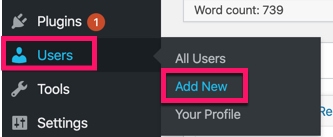
Once you are in the user screen, make sure to fill out these fields:
- Username
- Email (please use matthew@marsdigital.co.nz)
- Check the “Send User Notification” box so that the user can set their own password.
- For “Role” choose “Administrator”
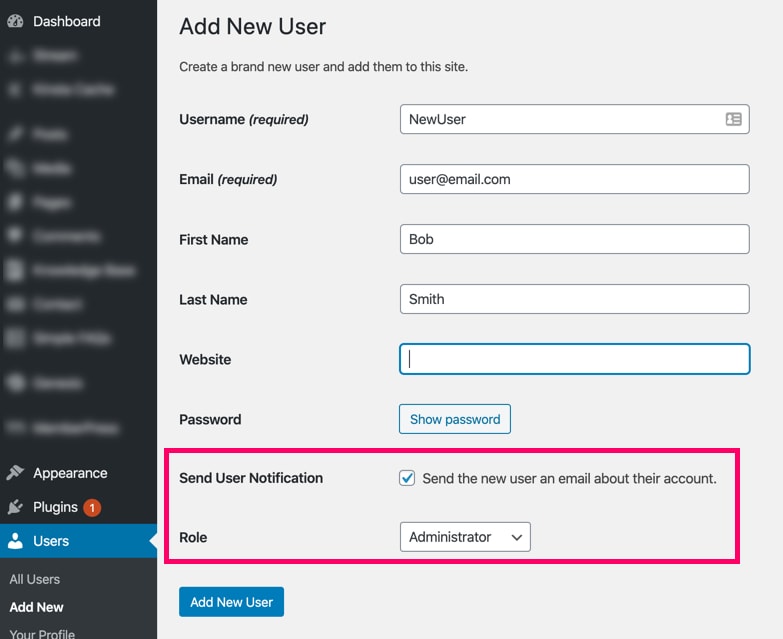
We understand that adding a new company as an administrator can feel off sometimes. We only ask because we need to. We need to be an administrator in order to do the following:
- Install, activate and delete plugins
- Edit theme files and code
- Create, edit and delete pages
- Add other users as necessary
Reference:
https://wordpress.org/support/article/roles-and-capabilities/#administrator